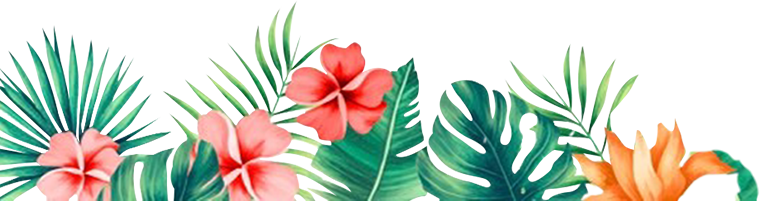Help Center
How To Share Your Site On Facebook
- Log in to your YFP Account
- Go to My Webistes > Click Hubsite if you want to share your Hubsite Or Lead Capture if you want to share your Lead Capture websites.
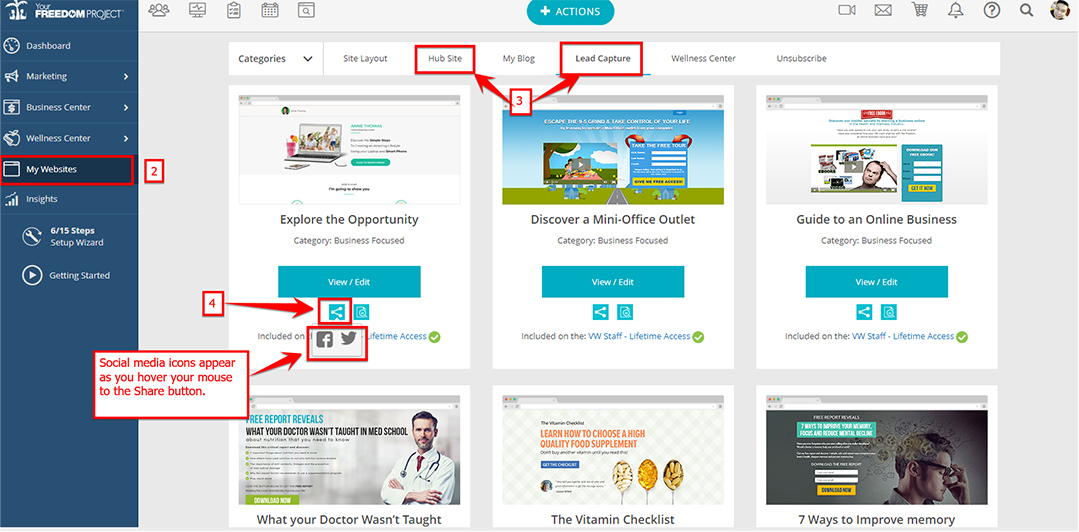
- Hover your mouse on the Share button under the Lead Capture Website you want to share to reveal the Social Media icons.
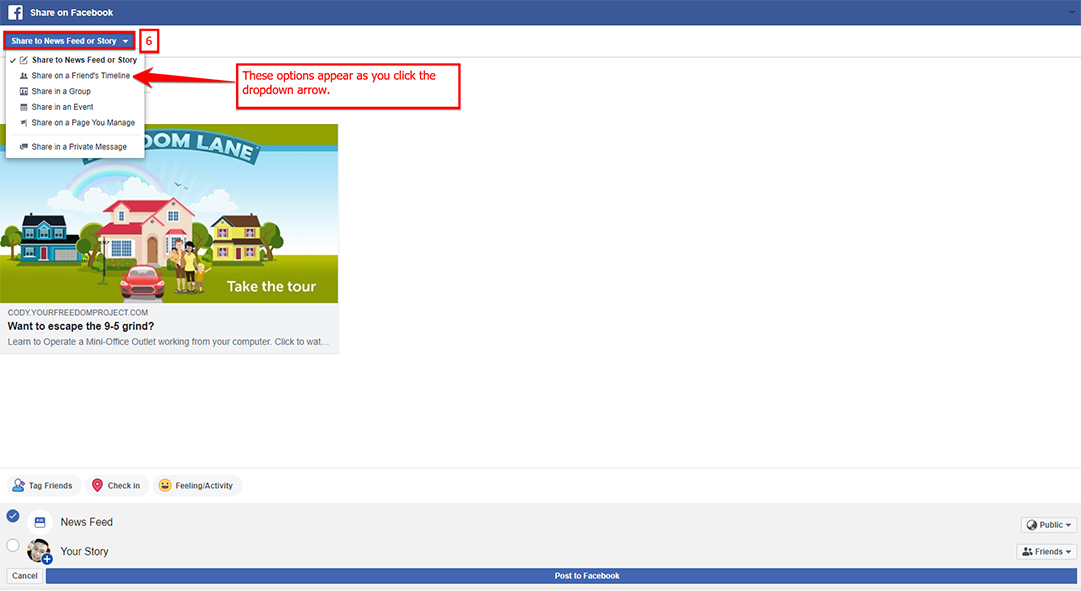
- When you see the Facebook icon, click on it.

- You will then be forwarded to Facebook. The sharing is defaulted to "Share on your Own Timeline",
but if you want to share it to your Fanpage or group, just click on the dropdown arrow.
- After writing something about the post, click on the "Post to Facebook" button found at the lower right side of the page.